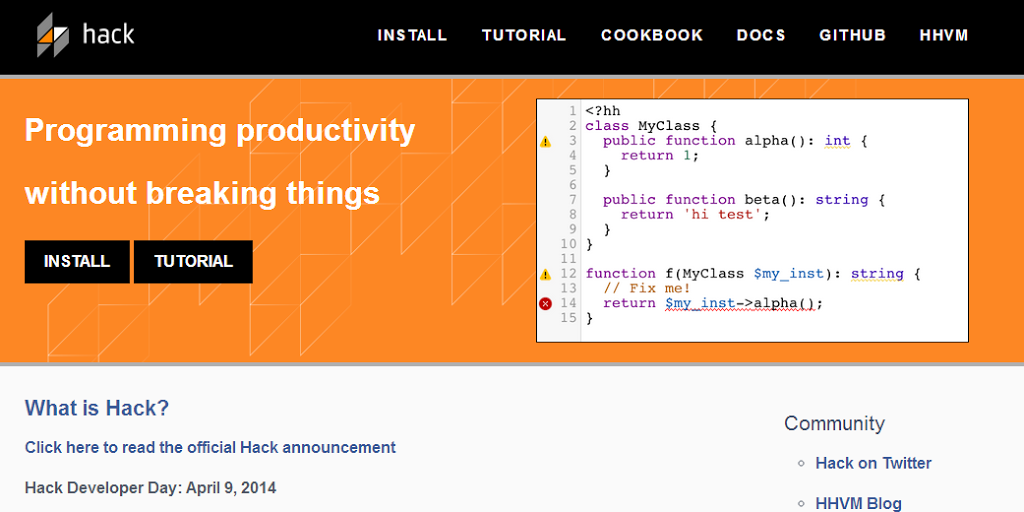Making a few quick bucks never hurt anybody. It is
good to have a little side tasks going on to make some flow of greenery
into your pocket. Especially as a student, we all wish to have a little
side business to earn some extra allowance. To do a job in a market, to
actually work out there is very tedious. To search for a part time job
and to get a suitable time slot according to your schedule is very
difficult. So it is better to look for other alternatives. Everyday
billions of dollars are profited from the online sites and now you can
earn some too. Here is a list of top 5 sites that let you make money.
-
Fiverr.com

It is an amazing site that provides an interface between people
requesting services and people who have the ability to provide them.
Signing up is a simple process and is absolutely free of charge. You can
also connect through your Facebook account. To receive orders on this
site you first need to create your Gig. It is just a term for your
quality and service that you wish to provide. It is better if you have
some experience but newbies can also join. You can additionally provide
any information or your requirements regarding the payment optionally.It
also lets you upload your video resume for buyers to refer to. The
buyers of services contact you on the basis of your profile formed.
-
Freelancer.com
 Freelancer
Freelancer is the world’s
biggest outsourcing marketplace.
It helps you get work projects very easily after joining up and setting
up your profile, where you can enlist your experience, expectations,
interests and projects done. The entire site works on a bidding system
where you place a bid to get a project to work on. The buyers will
contact you upon the basis of your bids placed. To obtain Projects
matching your expectation you need to get your profiles rating. A
profile that has 5 start rating is likely to get more projects.
Freelancer also allows you to buy a premium account that definitely adds
to your ratings.
-
Odesk.com
 Odesk
Odesk provides you any work that can be done on a
computer whether it is short or ongoing. From graphic designing to web
development. To get projects on
Odesk First you need to
set up your account and provide a job post listing your abilities and
skills along with experiences. You can also provide your work history,
education, portfolios, work samples, reviews, language and communication
skills.
The payment options provided by Odesk are also very simple and
painless with absolutely no paperwork required. They provide three modes
of payment namely via credit card, paypal and bank account. The payment
is made once the work begins and the site keep 10% of all the
transactions made, may it be per hour or per project.
-
Envato Market
 Envato
Envato’s ecosystem of digital
marketplaces
helps millions of people around the world get creative and earn online.
When you create an account and accept the terms you become a member of
their community. You will have an
Envato Market account that will allow you to
buy and sell items like the ones found on the
Envato Market sites and make other related transactions.
The Envato Market sites are platforms that allow members to buy and
sell licenses to use digital items like website themes, production
music, motion graphics project files, software code, vectors, images and
much, much more. Envato Market facilitates transactions between the
site holders, buyers and authors via a payment method.
-
Google Adsense

It is an innovative method that lets you make dollars very easily.
But to use this you must have your own website/blog or youtube account
where you can let the ads be posted. You host your website and leave the
spaces on the web pages where you want the ads to be displayed. The
advertisers all around the globe
makes bids to place their
ads on your site
in real time auction. The highest bidder gets to put up their
advertisement on your site and google adsense handles the process of
billing and payment from the bidders to you. They also manage the
network traffic for the ads placed on your site.
Google adsense is now the biggest advertiser/publisher network on the internet and it is used by technotification as well.




![Baga Massacre Satellite images show large scale of destruction by Boko Haram [PHOTOS]](http://static.pulse.ng/img/incoming/origs3409604/5065567189-w644-h429/Baga-massacre-4.jpg)